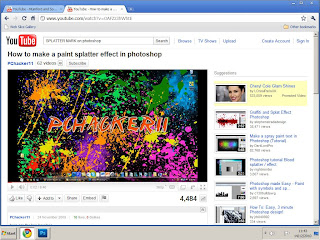How did You Use Media Technologies
Software:Blogger: By using blogger, I was able to upload all of my work to the internet instantly for it to be publicly viewed. This website shows the effects of media 2.0 on the way we work. It has meant that I can access my work from any computer and can do my work almost anywhere.
 Photoshop:
Photoshop: This programme gave me the opportunity to be creative. It allowed endless possibilities with photo editing and vastly improved my shots that I used for my Digipak / Advert. I don't think that any other programme would have allowed me this creative freedom.
OnLocation: This is the programme used to capture our footage once it had been filmed. It was very useful due to its ease of use. It meant that the capturing process was quick and easy.
PremierPro: Premier pro is what our production work completely relied upon. Without it we would not have been able to edit our video, which is a key factor in terms of music videos, especially ours. Its ease of use and vast possibilities for effects made it very helpful. However, The college computers limited us somewhat. Due to CS5 being such a new and advanced set of programmes, the old college computers struggle to run them, therefore from time to time, whilst importing captured clips, the whole programme would crash, deleting all unsaved work. Had it not been for the college computers, I feel that I would have been able to make progress much faster then I did.
Facebook: This was a useful website for the evaluation stage of my project. It allowed me to gain useful audience feedback and get exposure for my video. It made it far easier to share the link to my video and allowed plenty of people to see it.
Youtube: This website was the means of showing our video publicly on the internet. It is the most used video website and would therefore be perfect. Also, this website is how I've accessed the videos that inspired me to create my video. This is why I believe technology has played a large part in my production work. Besides the basic necessities of a camera etc, many argue that technology isn't playing a part in their production work, however, without access to other videos, how are we able to see how a video is supposed to be constructed? It has also meant that I could upload my video and then also add it to my blog. Whilst this website is extremely useful and renowned, it does have its flaws. Recently it has been noticed that the website is having some serious errors and is causing it to be very difficult to view videos. Error messages are seen or videos only play till a certain point, then refuse to continue. This could cause many issues during the evaluation period.
Hardware:
Mini DV Camera: At the college we have access to HD cameras, however, they are limited in supply and in extremely high demand. Therefore, in order for us to finish our work on time, we needed to use the older cameras. However, these machines are filled with flaws.One of which simply being the quality of footage, being as our video was based on visual pleasures, having a low quality image does not help achieve this. Also, with my video being filmed in outdoor locations, the fact that the battery life on these cameras was no longer then an hour was a large hindrance. If we had the opportuinity to use the HD cameras, I believe that due to our better footage we would have had a genuinely better video.
 Samsung Wave Mobile Phone: I used my mobile to connect the calendar with my timeplan that I had created on the college network. This way I would get a notification on my phone to tell me that a certain piece of work was due in. This was useful as I wouldn't necessarily be accessing my timeplan each day and could therefore forget personal deadlines. By having updates telling me that certain work should now be done, I was able to keep on track. This was especially Helpful with the construction of my video as well as the planning.
Samsung Wave Mobile Phone: I used my mobile to connect the calendar with my timeplan that I had created on the college network. This way I would get a notification on my phone to tell me that a certain piece of work was due in. This was useful as I wouldn't necessarily be accessing my timeplan each day and could therefore forget personal deadlines. By having updates telling me that certain work should now be done, I was able to keep on track. This was especially Helpful with the construction of my video as well as the planning.
Research: In terms of research, the main things I used included: Photoshop, blogger & Premier Pro. Premier allowed me to practice stop motion, photoshop allowed me to experiment with colours using tools such as the Lasso.
Planning: The Main thing I need for planning was my phone. Without It I would not have been able to contact my group and organise filming days.
Print Production: For my print production I massively relied upon photoshop. Without it I could not have created it. Using the tools available on the programme I was able to change colour saturation etc to alter the black/white levels of my photography.
Video: My video relied upon OnLocation as well as Premier Pro in order to capture my footage and edit it effectively.